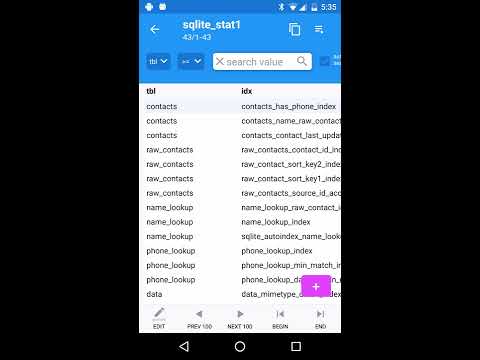SQLite Editor Master
3.0star
746 reviews
100K+
Downloads
Everyone
info
About this app
Sqlite Master is the ultimate Sqlite database editor for users on Android. Using Sqlite Master you can do almost anything in a Sqlite database. Functionality includes table data browser/editor/modification, query editor, table export, CSV import and lot more and root access
Compare to other available SQLite apps, this is most light weight, compact and user friendly with most features and fastest SQLite Manager and Editor.
Why do you to want use SQLite Master
[✔] Fastest and optimized, support large SQLite databases
[✔] Easy and simple user interface
[✔] Very small footprint (installer size is 470 KB, it takes few seconds to install)
[✔] Have almost everything that android users need
The major functionality includes
[✔] Create/drop Sqlite databases
[✔] Create/drop/modify Sqlite tables
[✔] View/filter table data
[✔] Sort table data by simply tapping on the column headers (first tap - ascending, second tap - descending)
[✔] Add, delete, update table row
[✔] Copy table row to clipboard by double tapping on a row
[✔] Pre-generated SQL Select Queries for existing tables.
[✔] View/Copy table definition, triggers, views in the database.
[✔] Clone table data, clone table schema etc
[✔] Alter table schema etc
[✔] In table list page, long press has many options such as clone schema, clone data, drop/rename table etc.
[✔] History of recently opened SQLite databases.
[✔] Query Maker to build custom queries and save queries, easy to use interface
[✔] (Pro only) Export table data to CSV
[✔] (Pro only) Schedule an Export to run every night
[✔] (Pro only) Import highly configurable CSV data into Table
[✔] Delete saved queries which are not needed.
[✔] Import existing queries.
[✔] Hot System Apps - Rooted System Fix Wi-Fi tethering, Phone settings, contacts, system settings, configure app databases etc. It requires busybox installed on your android device.
[✔] Rooted System browse system files in rooted system and configure. It requires busybox installed on your android device.
[✔] (Pro only) Scheduler for data export (Schedule onetime/daily) to export results of a query into a file.
Compare to other available SQLite apps, this is most light weight, compact and user friendly with most features and fastest SQLite Manager and Editor.
Why do you to want use SQLite Master
[✔] Fastest and optimized, support large SQLite databases
[✔] Easy and simple user interface
[✔] Very small footprint (installer size is 470 KB, it takes few seconds to install)
[✔] Have almost everything that android users need
The major functionality includes
[✔] Create/drop Sqlite databases
[✔] Create/drop/modify Sqlite tables
[✔] View/filter table data
[✔] Sort table data by simply tapping on the column headers (first tap - ascending, second tap - descending)
[✔] Add, delete, update table row
[✔] Copy table row to clipboard by double tapping on a row
[✔] Pre-generated SQL Select Queries for existing tables.
[✔] View/Copy table definition, triggers, views in the database.
[✔] Clone table data, clone table schema etc
[✔] Alter table schema etc
[✔] In table list page, long press has many options such as clone schema, clone data, drop/rename table etc.
[✔] History of recently opened SQLite databases.
[✔] Query Maker to build custom queries and save queries, easy to use interface
[✔] (Pro only) Export table data to CSV
[✔] (Pro only) Schedule an Export to run every night
[✔] (Pro only) Import highly configurable CSV data into Table
[✔] Delete saved queries which are not needed.
[✔] Import existing queries.
[✔] Hot System Apps - Rooted System Fix Wi-Fi tethering, Phone settings, contacts, system settings, configure app databases etc. It requires busybox installed on your android device.
[✔] Rooted System browse system files in rooted system and configure. It requires busybox installed on your android device.
[✔] (Pro only) Scheduler for data export (Schedule onetime/daily) to export results of a query into a file.
Updated on
Safety starts with understanding how developers collect and share your data. Data privacy and security practices may vary based on your use, region, and age. The developer provided this information and may update it over time.
No data shared with third parties
Learn more about how developers declare sharing
No data collected
Learn more about how developers declare collection
Ratings and reviews
2.9
696 reviews
A Google user
- Flag inappropriate
October 10, 2019
Looks comprehensive, but unintuitive and difficult to use SQL editor that often ends up loosing code! For example, tapping the create table button wipes the existing query rather than appending where the cursor is like other buttons do. Also edit window even on a large phone screen is too small once keyboard is show, and font to large. Font size change in preferences doesn't appear to make a difference to that section. All in all frustrating to use.
20 people found this review helpful
Amos Mobile
October 10, 2019
Thank you for comments. This is helpful for me to know what to be improved. I will fix these issues in few days. Would it be possible to send me an email so that I can update you with what I fixed? Also note the sql editor only runs one query. If you type multiple queries it will run only first one. There is a button "batch" in newest version.
Daffodil Salad
- Flag inappropriate
May 22, 2023
No export. Very good app, easy to create tables and add values. Slightly confusing layout for using the SQL editor and saving code. Since I'm using it as a learning tool, wd like to be able to save & find code more easily. Biggest issue: there's no way to export to CSV. The app tells you to upgrade to the Pro version to use export to CSV. But Google Play store won't let me install, says this app (Pro) was developd for an earlier version of android.So I've wasted my time making all these tables.
1 person found this review helpful
Amos Mobile
October 1, 2023
Pls install my filex app https://play.google.com/store/apps/details?id=com.amosmobile.filex I have included my sqlite functionalities into my FileX app. You can add sqlite db file in favourite to open it from home screen. Due to the permission issue I do not maintain sqlite. Any issues let me know. Thank you very much for using my app.
Yuuki Tanaka
- Flag inappropriate
- Show review history
January 15, 2022
Roughly only handling 2mb txt file. I need something that can open up to 10mb 😂 Edit: try to edit my .db file, simply by change it to .txt file which contains of 40-50k line. The size data is 15mb. I'd give it try to open the file using this app but it crash after more than a minutes of black screen. 2nd try indeed success to open it but only some data that readable because it's end i mean cut-on the 10k' line. so i assuming this app can't handle large file. Give 3⭐️ for responding the review.
3 people found this review helpful
Amos Mobile
January 14, 2022
Hi could you pls give me details which operation you are doing using txt file, view or load into table?
My app is not limited to 2mb. It will be able to process larger file if memory allows. It will take longer.
Please note: while it takes longer you will my app will be no responsive for some time. Do not kill the app. Wait for some time to finish.