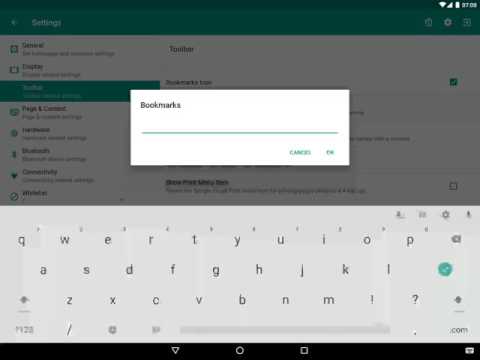Better charging detection, avoid returning wrong state
Further provisioning fix where app starts before permissions prompt shown
NFC bug fix
PendingIntent fix for Android 12+
Fix crash relating to background polling in remote management.
Fix screensaver not starting with unified remote management
Android 11 location fix
Firebase messaging fix
Google Play appeal changes
Fix allow list issue where urls including a domain name after ? are causing main url to get blocked
Added logging feature (support purposes)
Added last url loaded to Settings > Abou
Licence activiation via JSON now possible
Enable home button if device is provisioned and app drawer enabled (Android 9+)
Force standalone mode if installed with Kiosk Launcher
Get/Set automatic config url via JavaScript
JS broadcastIntent now sends implicit intent explicitly
Fixed issue downloading PDFs where filename contains special characters
Fixed issue with Print dialog not showing on provisioned devices
Alternative wake method Android 7.1 and up
Fixed issue with Hyperlink Sound not working
Fixed issue with lockscreen not appearing after turning screen off
Fixed issue when setting default bluetooth device on returning to bluetooth settings the default appears to be reset
Support non GMS certified devices by using alternative push mechanism (Remote Management)
Added Automatic JSON Config download feature
Added feature to create JSON Config file from existing settings
Not Supported: Detect if running on a Chromebook and warn
Fixed issue with forward button in toolbar
Include FLAG_INCLUDE_STOPPED_PACKAGES in JavaScript broadcast intent
Clear password from password dialog if dialog is resumed/reused
Updated barcode scanning library
Target SDK 28 (Android P)
Migrated from support library to Android X
Rebuilt preferences using new preference library
Scroll to top of page on home page reload
Removed trial countdown when connected to remote management
Fixed import of app drawer apps when using xml import
startServiceInForeground() potential crash fix
NFC Reader improvements
Support for receiving NFC results via JavaScript callback
More PDF download fixes
Improvements to Resize Page when keyboard covers input setting
PDF viewer fix for files downloaded using Content-Disposition filename
Turn off overscroll on WebView to prevent highlighted area (theme colour)
Custom build modifications
Partial fix when run above lock screen is disabled
Provisioned device fixes for accessing settings (Android 9)
Fixed Teamviewer QuickSupport not launching when device provisioned
Overhauled the licensing model, to prevent businesses abusing what was previously the 'free' version. If you have an existing installation running on our 'free' version for personal use then it will continue as-is.
Improved permissions check for draw/display over other apps
Null pointer exception fix when registering device to remote management
Fixed issue with app drawer not displaying after application restart
Fixed theme not applying correctly on some devices
Push Registration fix
startServiceInForegound() potential crash fix
Fixed rare crash on licence activation where activation completes after activity has ended
Android 8 SecurityException workaround Google issue 63622293 (fixes crash on various devices)
Fixed issue where PDF does not load via octet-stream
Support for multiple barcode scanning devices from companies such as: Raptor, ScanSKU, M3 Mobile, Newland, Unitech
Added EddyStone Beacon support
Fixed issue with openBarcodeScannerInput() loading url instead of returning to input
Fixed licence activation issue when provisioning (activated on server but not on device)
Added setting for extra padding when using Resize Page when keyboard covers input
App Drawer crash fix when launch intent not resolved
Catch screen orientation crash Android 8.0
Fixed issue with barcode scanning keyboards not working (intent not received)
Amazon Fire crash fix on bootup
Fixed issue with Android 4.4 or lower devices not communicating with remote management
Added setting for device reboot from overflow menu (Samsung Knox users only)
Further improvements to white screen fix when using > Resize Page When Keyboard Covers Input
White screen fix when using > Resize Page When Keyboard Covers Input
Added getKioskBuild() and getKioskVersion() JavaScript functions
Removed grey background around video elements
Set navigator.isOnline when device reconnects
Full changelog https://kioskbrowser.userecho.com/topic/870157-changelog-v200-and-up/
Initial Android 8.0 supportSupport for PDFs in popup windowFixed issue where intent uris were not calling back correctly, specifically fixing issue with Square mobile paymentsMultiple new JavaScript functionsSupport for short registration keys, licence keysMuch much more in the full changelog https://kioskbrowser.userecho.com/topic/870157-changelog-v200-and-up/
File Group downloading improvementsAdded JS functions activateLicence(licencekey, email) and deactivateLicence() to silently activate and deactivate pro licencesBug fix for barcode scanner returning to the wrong activity in some scenariosFixed crash when using the camera on 7.0 devicesAdded link to privacy policy under Settings > About
Handle loading of PDF files that are forced as download onlyNew: Reload on Screen OnSupplying the capture attribute inside a file input tag, now launches the camera app automaticallyNew: Redirect to Custom Error Page, if browser receives a 400 or higher responseNew: Uploads Only allow camera, when enabled only the camera will be available as a source when uploadingFull changelog https://kioskbrowser.userecho.com/topic/870157-changelog-v200-and-up/
[v2.5.9 (build 189)]PDF files are now loaded using embedded viewer (PDF.js), also works with locally stored PDF filesFixed issue with large screensaver images not displayingSwitched from circular intermediate progress bar to horizontal percentage basedAdded Power setting Sleep on Power ConnectFixed issue where Please Wait page would display instead of the default error page when using file:///Lots more in the changelog https://kioskbrowser.userecho.com/topic/870157-changelog-v200-and-up/